Sharing location with your family and friends can be very helpful in many circumstances. For example, it can help locate our phone when we find our phone lost. We can find it easier to locate our friend when we can’t find each other during a hang-out. In addition, we can gain a peaceful mind when we ensure the safety of our loved ones with the aegis of location sharing. However, as the location sharing and tracking might compromise part of our privacy, there are moments when we want to prevent others knowing our location. If you are looking for ways to stop your iPhone from letting other know about the location, you are definitively at the right place. Read the post and you will grasp some workable solutions.
![]()
Can I prevent others from knowing my location on iPhone?
The answer is YES. There are abundant ways for us to prevent others from knowing our location with a few clicks on our iPhone. For example. we can disable “Find My”, and then others are incapable of tracking and locating our phone. Let’s navigate the specific ways to block my location on iPhone.
Solution 1: Turn on Airplane mode
As locating our phone needs network connection, airplane mode which can disconnect our network can prohibit others from knowing our location. This can also be the fastest way for us to do so. Follow the guideline and others can’t locate our phone:
- Swipe down on the top-right of the iPhone and open the control center (Or enter “Setting” )
- Tap the Airplane logo to hide our location simply and easily (If we open “Setting”, we can toggle Airphone Mode to on)
![]()
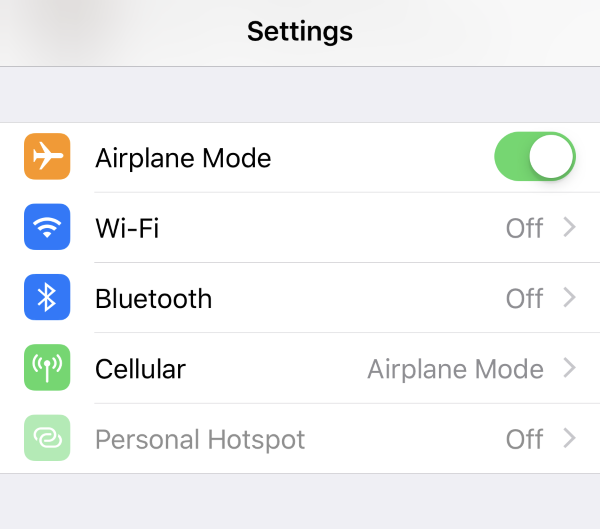
With an enabled airplane mode, we can stop others from viewing our location. The iPhone will just present our last known location, and we have no worry to expose our next destination to others. However, we might find it inconvenient for us to activate airplane mode because we can neither make a phone call nor browse any web page. You will be disallowed to receive any messages from others as well.
To avoid sparking off some conflicts or cause the concern of our family and friends, the method is best used if we just want to unplug for a while without anyone tracking phone location. If we want to share our location again after a short rest, we can just swipe down at the top of our phone and turn off the Airplane mode.
Solution 2: Turn off “Find My iPhone”
Find My iPhone can be our great helper when we want to locate our phone when it is misplaced and lost. Therefore, if we want to turn off “Find My iPhone”, it indicates that we also won’t be able to track our device apart from avoiding others from tracking phone location. Here are the specific steps for us to conform if we want to turn off “Find My iPhone”
- Head to “Setting”
- Tap our Apple account and scroll down
- Tab “Find My” and then “Find My iPhone”
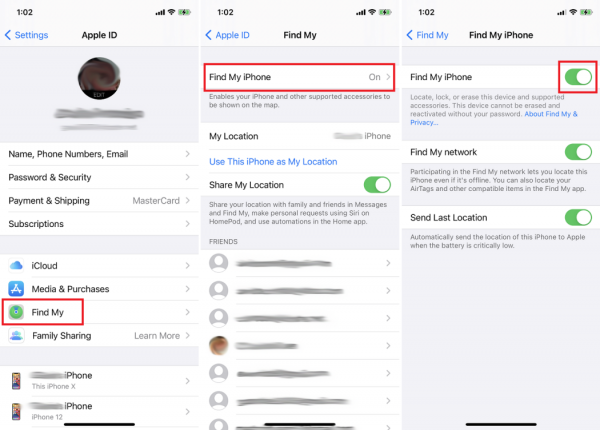
- Tap the green bar to turn it off.
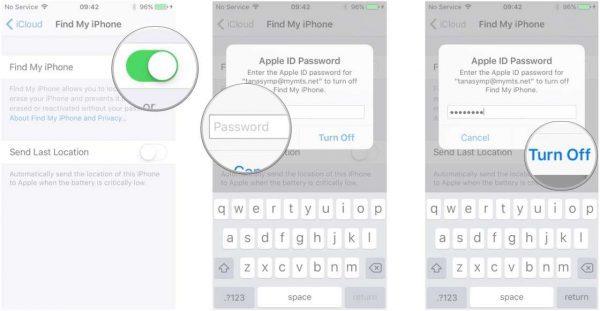
Compared with the airplane mode, we can still receive calls and messages as well as going surfing. Nevertheless, we should still be more prudent that we can’t locate our phone if we have disable “Find My iPhone”.
Apple paves a way for users to share their real-time location with friends and family in Find My. Therefore, we can also disable the function in order to avoid location tracking from others. Here is how to disable “Share My Location” on Find My:
- Head to “Find My’
- Tab “People” icon
- Choose the person we want to stop sharing location with
- Tap ”Stop Sharing My Location” and then the friend chosen will not track your phone location (Our friend will not receive any notification, but he/she won’t be able to locate our phone until you share your location with him/her again)
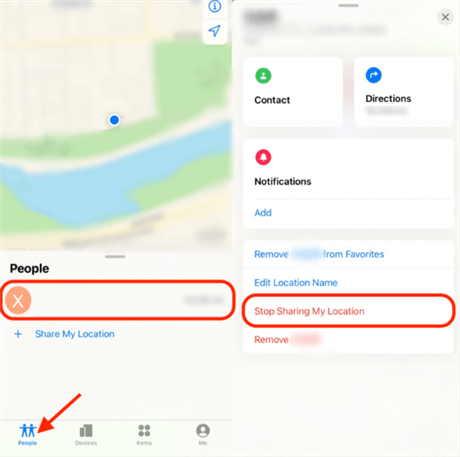
Another way for you to disable “Share My Location”
- Enter “Setting”
- Tap our name and then “Find My”
- Stroll down and switch off “Share My Location”
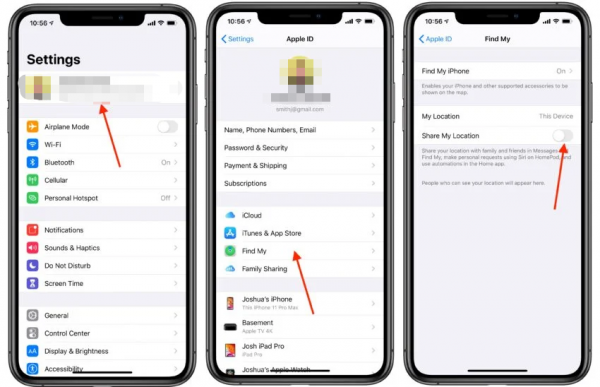
Compared with “Stop Sharing My Location”, the above three steps can let us hide our position to all people, keeping location tracking at bay.
Solution 4: Change your iPhone location
We can also tap into our iPad to hide our real iPhone location. In this way, when someone wants to check our location, they will still see the location of our iPad rather than our real location. Step-by-step instruction for you is as followed:
- Open “Setting” and click in our Apple account
- Click in “Find My”
- Tab “Use This iPad as My Location”
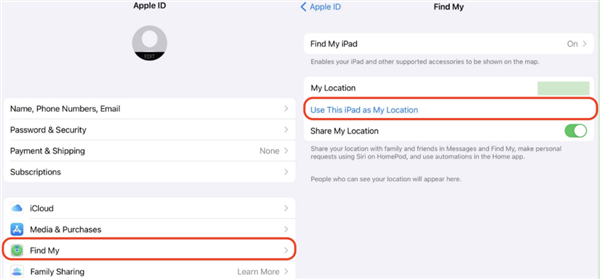
With these three steps, we can disguise our true location. If we have another iPhone that we won’t take with us, this function can also available to us with our alternative phone:
- Head to “Setting” and click in our name
- Choose” Find My”
- Tap “Use This iPhone as My Location”

This method makes it look like we are in another place. Others won’t know about where you are in real-time.
Solution 5: Stop location sharing on iMessage
iMessage is another platform allowing you to share your location with your friends. With disabled location sharing, our friends will be unable to locate our phone. It is also easy for you to avoid being tracked by your friends on iMessage:
- Open the iMessage app
- Choose the conversation of the contact you want to stop sharing location with
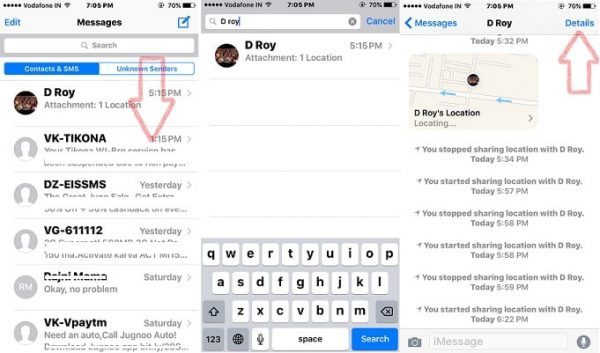
- Tap into the profile of your friend then info icon below your contact’s name
- Choose “Stop Sharing My Location”
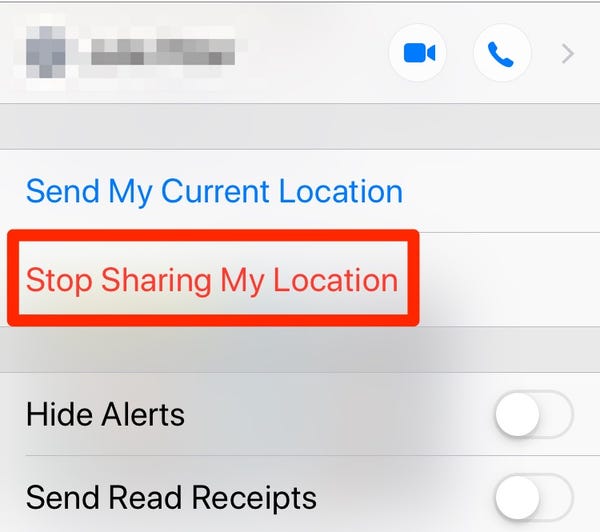
Solution 6: Turn off the location service on your iPhone
We can simply prevent others from tracking our location with the location service turned off. Follow the following steps and you can keep yourself from being tracking phone location:
- Head to “Setting”
- Scroll down and tap ‘Privacy”
- Click on Location Service and turn it off
Although we can avoid location tracking in this way, we might not be entitled to enjoy some customized service based on location service. For example, we might be unable to activate our maps and will not be notified some local famed restaurants when we have arrived at a new city.

The bottom line:
Although privacy concern has been a major issue in today’s digital world, the drawbacks of location service of our cell phone pale into significance when it comes to the benefits of it. What’s more, we can prevent others from locating our phone instantly within four steps. Just be careful when you are considering whether you should turn the location service on or not. For more opinion sharing and discussing, please feel free to make your comments below.

