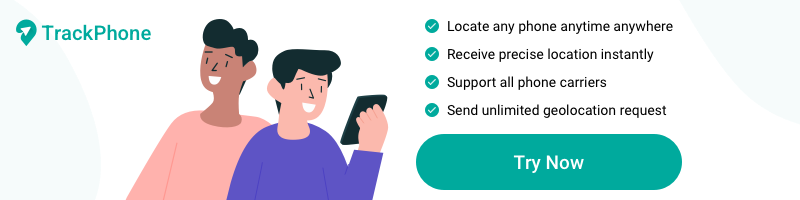When we are visiting a friend for the first time or meeting up with pen pal in the city, aided navigation tool might prove helpful. There are moments when you expect to share our location or a specific spot with our beloved ones. Or sometimes, we share our location with family for safety reasons. We wonder how can we pinpoint the location to our beloved ones in a few seconds? Just relaxed and there are several free ways for us to pinpoint our location through our cellphone. Here we go!
Google Maps is a multifunctional software embraced by many users for it can work on both IOS and Android. Google Maps cover a full range of function like guiding us to the target place, showing us the real-time street view, sharing our location and so on. As one of the most popular tools to pinpoint location to others, Google Maps is easy and quick to use on Android.
- Firstly, enter the Google Maps app preinstalled on your mobile device.
- Secondly, set up Google account and sign in.
- Thirdly, tap Location sharing and Share location.
- Fourthly, select how long we want to share our location. We can choose to share our whereabouts on a temporary or continuous basis.
- Then choose the people we want to share our location with (we might want share location with our contacts, just make sure we have their Gmail address)
- If we want to share with someone who doesn’t have a Google account, just paste and share a link into an email or message. This option will grant an access to your location. But when it expires, the contact loses the access.
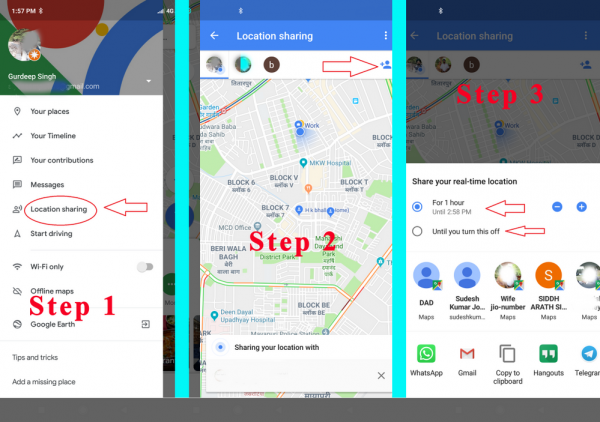
Google Maps can also operate on IOS. Here is the guideline:
- Open the Google Maps app, tap a location or tap and hold anywhere to create a marker pin. Tap the location name or address at the bottom of the screen.
- Tap “Share.”
- Select an app to send the location link through, or tap “Copy” to copy the link to your clipboard for you to paste anywhere.

Find My App is a specific-designed software preinstalled on Apple devices, which is intended to locate our devices and share location with our family members. In Find My App, we can view the location of all our Apple devices. It is an apt option for Apple users to pinpoint location for its simplicity. Steps can be followed:
- Open the Find My App.
- Select Start Sharing Location.
- Enter the name or number of the person you want to share your location with and tap Send.
- Select how long you want to share your location, and tap OK.
- If you want to stop sharing your location, just turn it off.

In modern world, an increasing number of people are chatting on Facebook Messenger, exchanging information and sharing news. In addition, you can share your location in Facebook Messenger. It can work on Android and IOS. If you have already used Facebook Messenger, you definitely find this amazing function. If you haven’t discovered the function, just read below instruction carefully.
- Open Messenger and opt for the conversation with the person or people you want to share your location with.
- Click the Location icon (arrow) or tap the icon with the four dots to find the Location option.
- Enable access to your real-time location.
- Tap Share Live Location. When you choose to share your live location, you can share your location for one hour, and you will see the option to Stop Sharing with a countdown clock next to it.
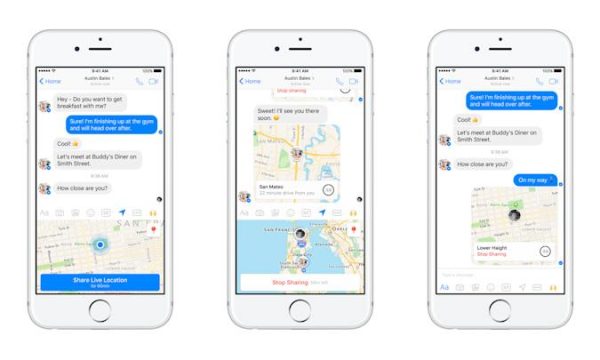
Reliable cellphone trackers can also help us find out any phone location, thus sharing a real-time location with our beloved ones. However, manifold cellphone trackers are released and we are hesitant when choosing the most appropriate one. Here we will sincerely suggest that you should try Trackphone, an easy-to-use cellphone tracker welcomed by millions of users. We can probe into the following benefits with Trackphone:
- Concise interface and easy-to-use user experience. With Trackphone, you needn’t to be a tech savvy because Trackphone is consumer-friendly and easy to use.
- Hidden mobile tracking. The tracking will not be detected by the target, and all the information gathered by Trackphone will not be leaked to the third party. It is an absolutely safe and anonymous process for users.
- No additional installed software. We just need to enter the cellphone and then we can get real-time location of the target no matter where we are.
- Comprehensive tracker. The technical team works around the clock to ensure the most satisfying and hassle-free service and experience for consumers.
Generally speaking, Trackphone is a reliable cellphone tracker that allows us to trace the location via cellphone number without a need for installing anything. If you want to acknowledge more about Trackphone, just visit our official website: https://www.viespy.com/. Click into it and you will explore more!
Conclusion:
As Trackphone can work on any mobile brands and models, there is no need to worry about the incompatibility. We can open up various usage of the Trackphone. For personal use, we can use it to track down out lost phone. For contacting our beloved ones, it helps us get peaceful inner world. To sum up, Trackphone is deemed as our best option!