We are able to track and locate any smartphone thanks to some of the location tracking apps on the internet. For iOS users, Find My Phone app is a must-have application on your iPhone, which not only can be used to track a lost iPhone but also protects your data inside it. Here comes the question, what if you don’t have the app pre-installed on your phone before it gets lost?
Don’t worry, we got this! So, in today’s post, we are going to teach and explain to you 5 different ways to locate any phone without installing or downloading any apps so that you can easily and quickly find your phone in case it gets stolen by theft.
How To Find Your iPhone without Installing Any Software?
As some of you may already know, there are various and useful ways for you to find an iPhone out in the Apple Store. For example, they are Apple’s iCloud, Google, Google Timeline, another Apple device, or even a phone locator by number websites. But, how are they possible to track a phone without installing any special software on our phone? The answer is easy because they both work online. Below are some great apps that you can adopt to locate an iPhone without installing apps:
Solution 1 – Apple’s iCloud
First and foremost, make sure that you have activated the Find My iPhone service once you have set up your device, otherwise, this solution will not work as promised. If you have, here is what you need to follow:
- Get started by navigating to the iCloud official website with your desktop browser, and logging in with your details info.
- Accept all the authentication requests and insert a code or you can skip it by heading to the quick access link at the bottom.
- Locate the Find iPhone icon from the screen and click on it.
- Go to the All Device menu and choose your lost iPhone.
- The tracking process is then on the go and you will be able to see the location on a map.
What is more, once you got the exact location of your device, you can also turn on the lost mode, make a sound, or erase data on a target phone.

Solution 2 – Google’s Timeline
It’s well known that Apple has the ability to gather and collect users’ information on all sorts of things, especially the location. So, the same as Apple’s iCloud, Google also stores this information on its Timeline. For this method to work, you need to have the Location Service turned on your iPhone beforehand. Here is how to go about it:
- Head over to the Google Timeline.
- Select the present data from the dashboard panel.
- Keep scroll on and find the timeline and choose the latest location update.
Kindly note that: If you noticed the location you found is the same as your previous updates, it may be because your phone hasn’t moved. On the contrary, if your phone keeps moving, then you should turn to the police station for help as soon as possible.
![]()
Solution 3 – Use Another iPhone
If the mentioned above methods do not meet your needs, then you can try to use another Apple Device. However, you need to be aware of this method requires you to have the Find My iPhone enabled on your lost iPhone and both on the other iPhone you use. The good news is that you can find this feature is pre-installed on the iOS 9 or up version. To track a missing iPhone, you should:
- Open up the Find My Friends app on the iPhone that you use for tracking.
- Tap on the contact pictures to enable the Share My Location.
- Make sure that the location is being shared with the lost one.
- Enable the AirDrop from the control center and hit Add on the tracking iPhone.
- A popup will show appearing how long you would like to share a location.
- Click on the contact to see its exact location in real-time.

Solution 4 – Use Viespy to Track an iPhone
One of the biggest advantages of using the Viespy phone locator by number is that you can do more than just tracking an iPhone. Backed by powerful GPS and an accurate geolocation system, TrackPhone is good at tracking your iPhone. It is well compatible with iOS, Android, and Windows, and can be easily accessed from any web browser.
It is designed for both household and commercial use, so if you would like to keep track of your minor children, TrackPhone does you great favor. Speaking of GPS location tracking, here is how to get started with tracking using TrackPhone:
- Insert the phone number you wish to be located.
- Complete the secure payment online.
- Enter your phone number to receive the geolocation result.
- You will be able to see the exact location of your lost iPhone on a map.
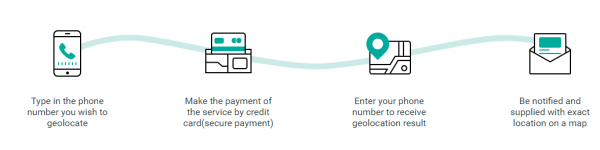
See how easy it is to go with TrackPhone? Still, you don’t need to download any special apps on both ends. Once you have assigned the related phone number on the page, the system will remotely do the rest of the work for you!
Can You Track a Phone without Them Knowing?
As we said earlier, you can track your iPhone location without anyone knowing. iCloud is one of the best ways to locate an iPhone and it is possible to track a device on the map, lock it, play a sound, and wipe all the data on it.
The Bottom Line
There you have it! We have given you 4 different ways to locate a lost phone, and you can choose the most suitable one to have the job done. We wish you good luck in recovering your device soon!