Thriving mobile tracking technology is allowing people to spare no extra effort to track one’s location. The supporters of acclaim that Mobile tracking tools help us ensure our beloved ones’ safety. However, the opponents think that mobile tracking also increases the dangers of revealing our personal data to the third parties illegally. Considering the disclosure of personal information, many of us are inclined to disable location tracking of our cellphone or keep our devices from being tracker. Here we are going to share with you the solutions. Before we look into the solutions, we should first know about the operating principle of mobile tracking technology.
How does mobile tracking technology work?
As we all know that built-in location tracking softwares like Find My App and Find My Device adopt several workable methods to locate our mobile device. One involves the use of wireless signals to triangulate our position between cell towers. Another method takes advantage of the GPS technology to pinpoint our whereabouts. Wi-Fi connection can also trace our location. Apart from applications preinstalled on our mobile devices, mobile tracking tools like viespy.com can also track one’s location easily and efficiently. Mobile tracking tools like Viespy will connect to the geolocation and link with the global positioning satellites. Once our devices are within the coverage of cellular mobile service area and connected to the Internet, the tool sends an accurate location of the target to us.
Now that we have known more how mobile tracking technology work, let’s move the next part—If we suspect we’re being tracked or we are reluctant to be tracked by others, how can we disable tracking activities.
![]()
Option 1: Turn on Airplane Mode
We usually choose turn on Airplane mode when we have flown on an airplane. But do you know what on earth airplane mode is? Turning on airplane mode demonstrates that you disconnect your phone to the cellular or WiFi to buletooth. In other words, you can’t make or receive phone calls, send texts or browse the Internet. As mentioned above, mobile tracking tools give full play of cellular mobile service and Wi-Fi radio. Therefore, turn on airplane mode can also disable others to track our whereabouts. It is easy for us to turn on airplane mode on our phones.
If you have an iPhone or iPad simply swipe up from the bottom of the screen. You’ll see a little airplane icon in the menu that pops up – just click it and it’ll turn orange. This means airplane mode is engaged. You’ll also notice that your Wi-Fi has been turned off and that your phone is no longer transmitting a radio signal. If you have an Android phone, the process is similar – just swipe down from the top and switch on airplane mode.

Option 2: Turn off Your GPS Service
GPS, known as global positioning system or location tracking, is a built-in function on most smartphones for directions, maps, local shopping and even tagging photos. With GPS positioning, our phone’s service provider can pinpoint the phone’s location at any time. In order to prevent our phone from being tracked, it is advisable to turn off the GPS service of turn off the location-based features on our phone. Some tips are offered here to help us turn off GPS service on our iphone.
Turn off GPS service on IOS
- Select ”Setting” on an Apple device, and then choose ”Privacy”
- Select ”Location Services'” in the “Privacy” settings to view all the applications that trace the location of the device
- Block all methods of all apps to get access to your GPS (Also you can also turn on GPS service for specific apps individually)

Turn off GPS service on Android
- Select the “Apps” tab
- Slide down the page to find and select the “Settings” icon
- Look through the options in “Settings,” and then select “Location” from the list
- Push the slider at the top of the “Location” screen to the “Off” position to prevent location tracking for all applications (Also you can enable specific apps to trace your location at your disposal)
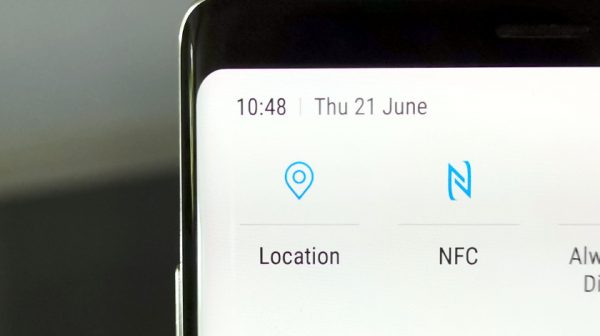
Option 3: Turn phone off and remove the battery
Turning phone off and removing battery can also be applicable ways for us to get rid of mobile tracking. With phone turned off, mobile tracking tools fail to track our location definitively. However, the drawback is obvious in this way as well. It indicates that we can‘t use our phone at all.

Wrapping up
There are many reasons for us to choose mobile trackers like protecting our kids, testing our partner and employees as well as finding our lost phones. However, it also increases the risks of revealing our privacy. When detecting the concealment, it is high time that we should take action to remedy for the problem.
Here we have shared some options and tips with you to block our phone from being tracked. If you find the post useful for you, don’t hesitate to keep the post!