Is it possible to track an Android phone with a Gmail account? Of course you can!
As long as you have set up your Android phone with a Google Gmail account beforehand, you are good to track mobile phone location via Gmail at any time you want. Whenever and wherever you have forgot or lost your mobile device somewhere or have it stolen by theft then you can track the last known location of your Android phone with the help of your Gmail account. Besides, you can not only track location but also remote access to some features that can be of great help in finding a missing phone. Let’s see how helpful Gmail tracking can be in recovering your lost phone.
How To Locate Mobile Phones Through Gmail?
Nowadays, you can find many and different tracking technologies that are available in the internet if you want to locate phones, and you can take advantage of any of them to track and identify your lost or stolen phone. However, it is worth to mentioned that using the “Find My Device” feature provided by Google Play Store you will get another three options like play sound on phone, secure device and erase device in addition to locate an Android phone.
But, to track phones via Gmail, your Android phone must have a verified Gmail account added and you should have access to the account. If you have already meet both the requirements, then you can use Google’s “Find My Device” service to track your mobile phones through Gmail.

Don’t know how to use Gmail to track phones? Don’t worry, we will guide and teach you how to do it in the next section.
Track Phone Location Via Gmail ID
There are a few things you should be aware of before you start to track a cell phone location:
- Your lost phone needs to be on.
- Make sure that your mobile phone has a verified Gmail account.
- You need to have access to the Gmail account.
- Install and set up the “Find My Device” on your mobile phone.
- Try to recall where you have left your phone.
Since you already have a verified Gmail account on your mobile phone and have access to that account, then you can easily get to know the locate of your device by Gmail ID.
Below are the steps you can follow to track mobile phone location via Gmail ID:
- First and foremost, ensure your mobile phone has Gmail connection.
- Next, navigate to the Find My Device with a desktop web browser or your mobile phone.
- Then, get the location of your missing phone from the search list.
- Finally, click on Google Maps and receive the exact location from the Google Map.
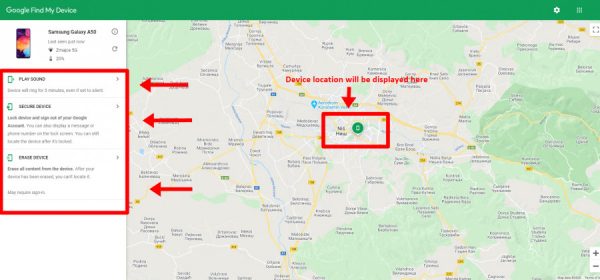
By following these steps above, you can easily and quickly look for your lost phone and remember where have you been.
Find, Lock, or Erase a Lost Android Device By Gmail
Now, let’s talk about what else you can do if you have lost your Android device. In case you misplace your Android, then you can find the location, lock the device, or erase he data of the lost phone by using your Gmail account with the help of Find My Device feature. Hence, we are going to show you step-by-step guides to lock and erase lost Android data by Gmail.
To lock lost Android device by Gmail:
- First, ensure your mobile phone has Gmail connection.
- Secondly, navigate to the Find My Device with a desktop web browser or your mobile phone.
- Thirdly, tap on the Google Maps with your device name and model.
- Lastly, choose ERASE DEVICE from the left options.
- Done.
After you erase the device data using Find My Device, all of your important data and documents will be removed from your Android phone to avoid any privacy issues.
Why Using Find My Device Is The Best Option?
As we have mentioned earlier, there are multiple apps you find in the Play Store that can be used to track down lost phone, however, most of them are unsafe to use. So, Google is sure to be the only option that you can and should trust. That is the reason why we introduce the Find My Device to track lost phone with Gmail account. Another reason why you should go with this method is that it can track a phone even if it does not have a SIM card inside it.
Final Word
That is all about it. If you forget your mobile phone or lost your Android phone, then you can try the Find My Device feature on your personal computer or mobile phone to locate the lost devices. However, keep in mind that your lost device must be turned on and must be connected to the internet to find your lost phone. Otherwise, you can ask the police officials for help. In today’s article, we have showed everything you need to know about how to set up Find My Device and use the feature to locate phone using Gmail ID. Hopefully, you find this post helpful. Thank you for your reading!

