Mobile phones play an vital role in our modern life as it serves as our main approach to keeping contact with the world. Losing our Iphone can be a frustruting and anxious experience. Loss of our personal information is considered to be one of the biggest annoyers. Luckily,modern technolgy also provides us with reliable tactics to find our lost Iphone. Let’s dive into several solutions.
Tactic 1:Report the Loss of Your Sim Card
As your phone is lost, it is sometimes inevitable that others will use your phone improperly. So it is imperative for you to cantact your network operator and to report the loss of your sim card. If they can detect the signal of original SIM card, then you will be able to track the new SIM card using the IMEI number of your mobile phone. Considering that others might assume your identity in order to borrow money from your friends and family.
Tactic 2:Dial the Apple Customer Service Number
Dial the Apple Customer Service Number and tell the service center about your IMEI number. In this way, the apple customer service center can pay more attention to your phone if someone takes your phone for repair . Once it happens, you can bring your phone back with the receipt for your iphone.
Tactic 3: Put it in Lost Mode and Keep Location Tracking
Log in your iCloud account and locate your lost iphone via ’‘Find my phone”. It can help you track the location of your iphone as soon as possible. The specific steps might be as followed:
- Go to Find My iPhone.
- Sign in with your Apple ID and Password.
- Tap on the iPhone that you want to find.
- A map will show your iPhone’s last known location. You can zoom in or out of the map using pinch in/out gestures until you see a more detailed view of the place where your iPhone is at.
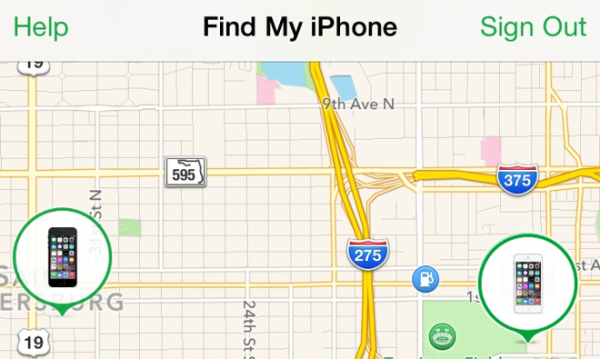
However, sometimes we might find our phone powered off. You might realize that your phone is stolen. So what should we do then? Let me show you. We can use ‘’Lost Mode”, which enables to track cellphone location. The mode will be active as soon as the phone is switched on and connected to the Internet.
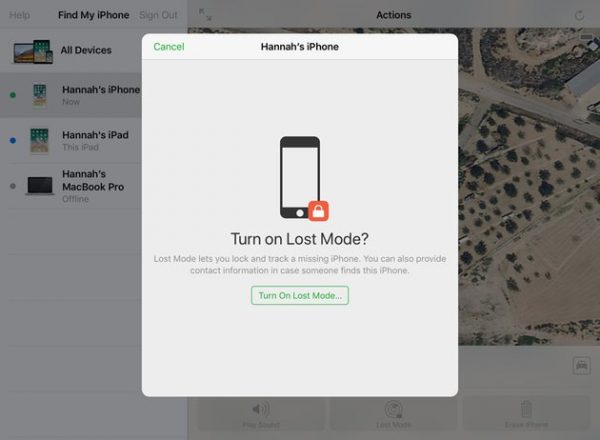
It is even much easier for iphone users who have updated IOS 15. IOS 15 has launched more useful functions including offline tracking, which means that you can still locate our iphone even if it is dead.

Tactic 4: Find Your Lost Iphone via Other Digital Devices
If you own an iPad or Mac or you share your location with a Family Sharing Group and have access to an iPhone, iPad, or Mac belonging a group member, you can use one of those devices to find your lost iPhone even if it’s dead. Steps are as followed:
- Open the Find My app on the device you are using
- Tap the Devices Tab
- A map will pop up with a list of your Find My-enabling devices.
- Select your lost iphone among the list
Tactic 5: Seek the Help of Cellphone Number Tracker
It is worthwhile trying to seek the help of cellphone number locator like TrackPhone. Reliable and affordable, Trackphonecan locate your phone in an easy and quick way. You don’t need to install any software, what you need to do is typing your phone number, and then you can locate the real location of your iphone. Phone number tracker can give your several features including:
- Seamless user experience, you can track down the location of you phone easily by just providing your cellphone number
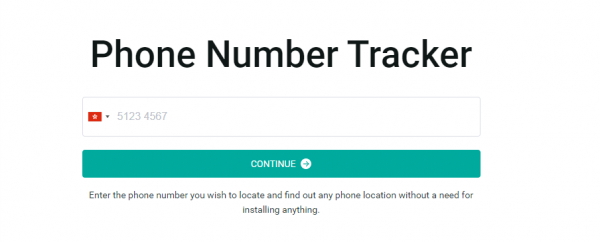
- Efficient and precise geolocation, you can capture the location of your lost iphone as soon as possible

- No requirement to download any software, you can get rid of the tedious proccess
With the help of the cellphone number tracker, you will be able to target your lost iphone in a more quick way. Any mobile brand can use the cellphone number locator, which means that you can locate your iphone through any other mobile brands no matter where you are.
Final Conclusion
Actually it might hard for you to find your lost iphone, but tactics offered here are several reliable attempts to help you to find your iphone.


