As one of the most prevalent social media platforms, Facebook is embraced by millions of users on a global scale. Nowadays, to perfect the user experience, online platforms are using big data to better their recommendation for their customers. Facebook also customize advertisements for their users via gathering tremendous amount of data from every user account. You might even know nothing about it, but your location, nearby places, IP location and browsing history are garnered by Facebook. With massive data information stored on Facebook, you might wonder whether we can locate someone via Facebook. The answer is easily OK, and here is a quick guide for you to find someone’s location on Facebook.
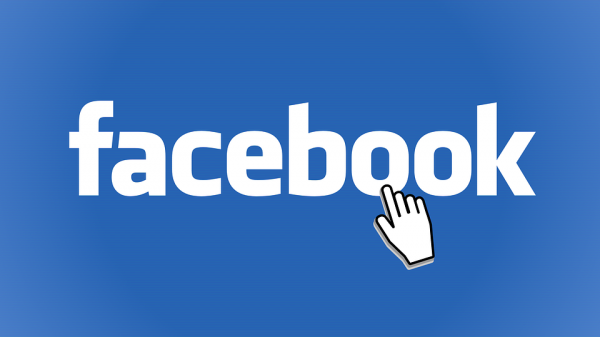
How to find someone’s location via Facebook?
Way 1:Location history stored on one’s account
Facebook actually collects the location data on one’s account where others can via the location history. Here are 5 steps for you to follow:
- Head to facebook.com and log in the account
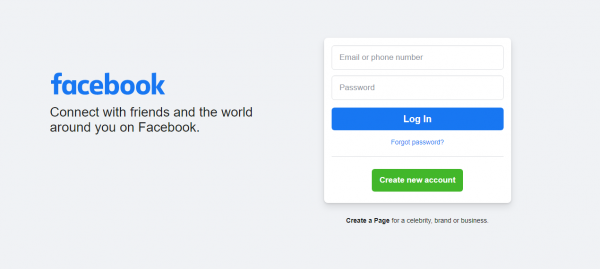
2. Find and click the drop-down arrow at the top right corner on the interface
3. Click on the “Settings” option among the options at the menu and choose the “Location” option
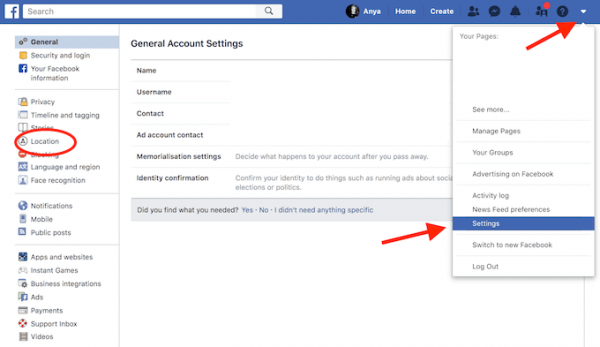
4. Choose and tab “View Your Location History”
5. Type in the password of the account and you can unlock someone location history
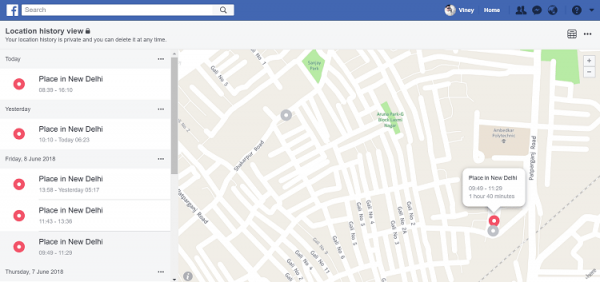
Please remember you can just check someone’ location history on PC and Mac device. Therefore, the limitations can’t be neglected by this way:
- You can just check the location history on PC and Mac instead of on your mobile little gadget
- You need acknowledge one’s Facebook password
- The target must activate the location service or the Facebook can’t track the location
- The location history can be deleted with a click away
Way 2: Live location sharing on Facebook
Location history is like a recorder of someone’s location, presenting where someone has stayed to you. If you want to trace someone current location, it might can meet your demand. Here, live location sharing comes in handy, enabling you to view someone’s location via Facebook. Follow the steps with your Facebook friends and you can enjoy the magic power of live location sharing with your mobile devices:
- Choose a chat with the target you want to share your location with on Facebook Messenger
2. Click on icon featuring four dots at the bottom left of the screen and choose “Location”
3.Tap” Share Live Location” , then your friend will be able to see your current location
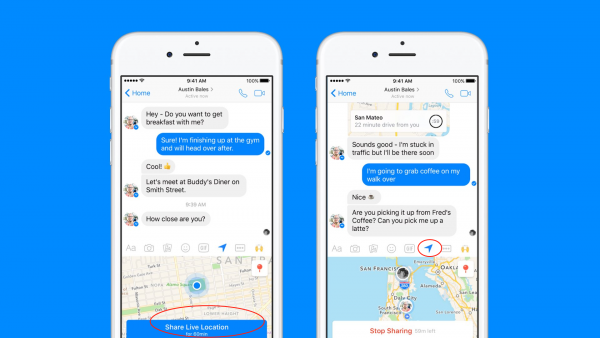
If you are an iPhone user, you need to choose “Always” option in order to use Live location sharing. As a simple and convenient way for you to share location with your friends, it is also easy for you to stop the service within a few clicks. Just choose “Stop Sharing” and you can block the live location sharing.
Pros:
- You can locate someone remotely with your mobile devices rather than on your PC or Mac
- You will be capable of mastering one’s real-time location
Cons:
- The function can just be effective when your target is willing to share location with you
- You can just share location with your friends instead of strangers
If you have are keen on sharing your moments on your Facebook, you must know that a location hashtag can be attached to your post, letting your Facebook friends and your followers find your location. The enabled GPS positioning service on your mobile device can locate the exact city and location automatically. You can also choose the hashtags as you like. Three steps help you find someone’s location via Facebook hashtags:
- Browse the facebook.com and launch the target’s account
- Type one’s Facebook name in the search box at the top of the page
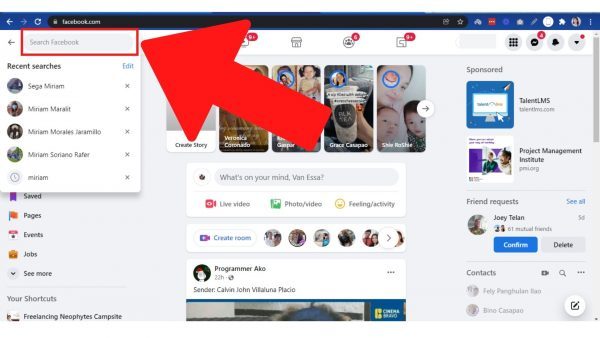
3. Tap his/her profile and stroll through all the location hashtags added to this Facebook post
Flaws of locating someone by this way:
- Their freedom of choosing the location might contribute to your failure to trace someone exactly.
- You can’t locate someone if he/she doesn’t add a location hashtag with post, or he/she disactivate the location service due to privacy setting
Way 4: Facebook Messenger
Facebook Messenger is another easy way to find someone’s location. The steps can be a bit similar with the Way 2 we mentioned above:
- Tab the conversation with the person you want to locate
- Click on the icon with four dots at the below the dialogue
- Choose “location”> ”Share live location”

Then your friends can view the location and repeat the same steps to share his/her location with you. Upon that, you can locate someone currently as well. Some disadvantages of this Facebook Messenger:
- You have no control over the function of your target disallow Facebook Messenger to work on their devices.
Way 5: Mobile trace tools
Thanks to the mobile tracking technology, we are empowered to locate someone currently and accurately. Mobile trace tools can be prefect solutions for us. With the aegis of mobile trace tools, you will never worry about the unknowledge of someone’s Facebook account, no control over one’s location service and so on. You can grasp all you want within your hand. A Mobile trace tool is a way of locating someone’s location through a cell phone number. An online map will display the current whereabouts of your target on your mobile, empowering you to find one’s location at any time and any place. The post has listed some pros of mobile trace tools here:
- Mobile trace tools can work within a global scale, which means the geographical restrictions will not hinder your tracking activities.
- A reliable mobile trace tool will never trick you with a fake location. that you can track one’s location.
- A mobile trace tool can locate someone with just with a cell phone number instead of anyone’s password of Facebook account.
- You can grasp the location information with your own phones remotely and efficiently.
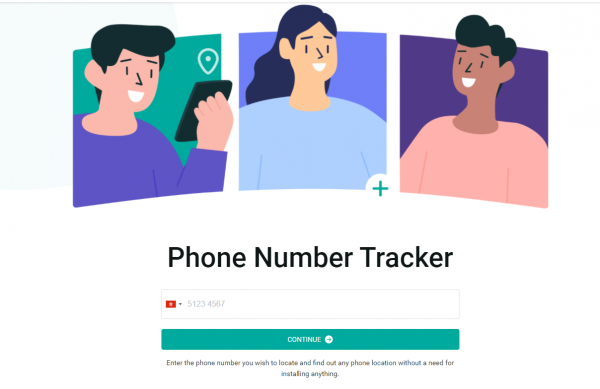
Potential cons:
Some free tools might not guarantee you an exact result.
Wrap up:
Facebook can be one of the location trackers with the built-in features. However, these methods of location tracking might have some critical limitations, making it unsuitable for some users. Therefore, Mobile trace comes here to give a perfect solution, ensuring you a quick and safe tracking conduct.
If you have found useful tip you in this post, just save the post and leave your voice below!

