Believe it or not, there are times when we misplace, forget, or even worse, lose our cell phones somehow unconsciously. We go out, have fun, then back home, suddenly, we realized that our smartphones are nowhere to be found. What then? What can you do to have your phone back? Normally, we will call our phone number first and hope someone will pick up the call on the other side. But, what if you are not lucky enough?
Well, fortunately, there are several things you can try. We will show you a few tips and tricks for tracking the location of an Android phone. If you are looking for your lost Android phone, please scroll on and find out the effective ways to do so.
Tips and Tricks to Track the Location of an Android Phone
Here are some handy tools that you can adopt to find the location of your lost Android phone, as long as it is on and linked with a cellular or Wi-Fi network.
1. Find My Device
Find My Device is an online program provided by Google. For most Android users, this app is a must-have option and one of the favorite apps in the Google Play Store. Once you have created your own Google account on your Android device, then Find My Device is capable of tracking your phone location.
The main benefit of using Find My is: It helps to track all your devices once you have signed in to the account. What’s more, the beautiful thing about it is: It offers you the fancy features including tracking your phone, tablet, or more, and remotely erasing, playing a sound, or locking your device.
![]()
2. Find My Mobile
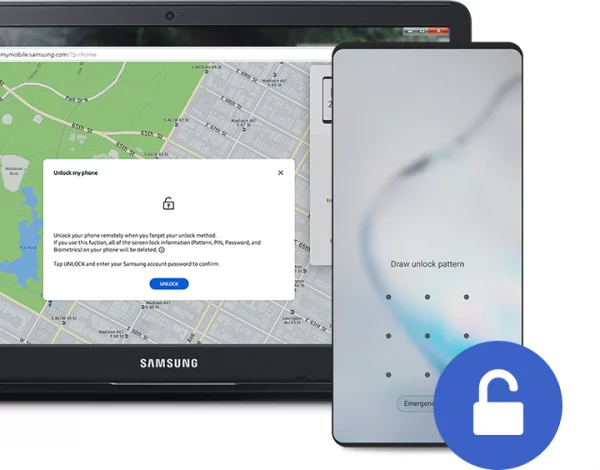
3. Family Locator and GPS Tracker
In addition to the built-in options on your phone, third-party location tracking apps can also do you a great favor, such as Life 360. Designed for family location tracking, this app lets you keep track of your family members’ whereabouts by tracking their smartphones, and assists in finding out a lost phone.
However, they work in the background in complete stealth mode, recording your phone location information and sending it to you in real-time, which means they will also save your data to their servers as well. Before you start to do so, please make sure you have thought it twice and read all the privacy policies before you sign up for a new account on their website.
![]()
4. Where’s My Droid
Where’s My Droid is well known for the first “Find Your Phone” app on the Android market. It provides you with free and paid options for finding your phone. It allows you to look for your device by tracking the GPS location, and some other options as Find My Device offer above.
The Pro (paid) version allows you to remotely lock, wipe out data, and activate from landlines of your Android devices. You can pick one that most fix your location tracking needs according to your various requirements.
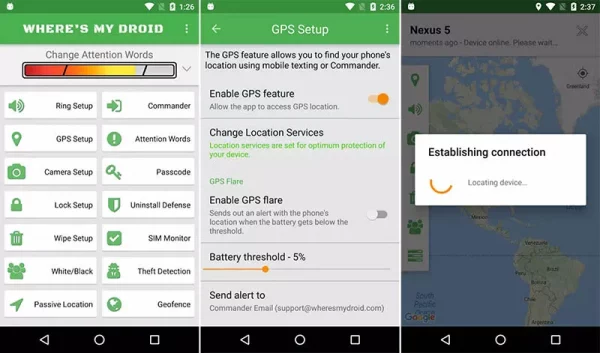
5. Phone Number Tracker
Another effective tool to track the location of your lost Android device is by using Phone Number Tracker online. Moreover, you can invest it for various uses like locating a phone, tracking a person’s location, sharing location with friends, and more in one app. It’s worthy enough with only $0.99 right now to gain peace of mind and rest assured.
Simply enter the phone number you wish to locate on the search box and find out any phone location in every corner of the world without a need for installing anything. After entering the phone number in the right place, the system will provide an accurate location in real-time of your device. By the way, it’s well compatible with your Android phone, iPhone, tablet, iPad, even your PCs.
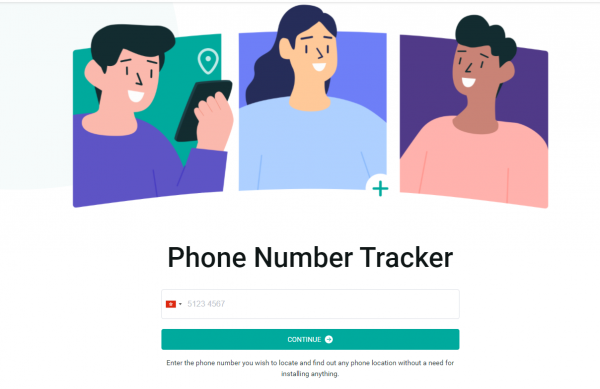
Conclusion:
As you can see in the above mentioned, I would like to tell you the key factor that will help to track your lost phone back is to be well prepared before you do not lose it. Making effort to secure your phone from getting lost, and you will get a chance to find it back even when you lose it.
Hopefully, we hope you found these tips and tricks helpful. Do share with us in the comment section below if you have any better ideas about location tracking. We are delighted to hear from your different voices!

