Nowadays, there are tons of apps out in the market that provides powerful GPS feature to pinpoint the phone’s location. These apps are sure to be the perfect solution to find lost phones on the condition that you had installed them on your device before you lost it. Or maybe you don’t have the foresight to download a tracking app on your phone until you realize you need to take an action. What then? Is there any other option?
With the right app alternatives, or software that already come with your phone, finding your lost phone back has never been so easy! So, for today’s post, we are going to show you some solutions that don’t require any apps or software installation.
Way 1 – Use Google’s Find My Device
If your Samsung gets lost or stolen, you can track it back easily with the help of the Find My Device feature. This useful option can be used to ring, erase, or lock a lost Android. But remember, your devices have to be connected to your Google Account.
Follow the steps to find out how to locate an Android cell phone:
- Navigate to www.google.com/Android/find.
- Input your ID and password to log in to your Google account.
- Choose your lost Android phone to track.
- The “Play Sound” option allows you to ring the lost phone for up to 5 mins.
- The “Secure Device” option helps to lock your lost phone and sign out your Google account from the phone.
- The “Erase Device” option enables you to erase all the important data from your lost phone.
Find My Device is great to track any lost Android phone.
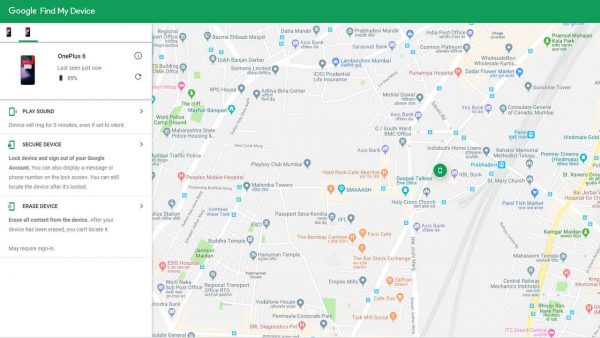
Way 2 – Use Google Maps Timeline
Google Maps TimeLine is another solution to trace a cell phone location without having to install a program on the device. It displays the places where your phone has visited including the specific time for the visit, making it an important app to track the last known location if your phone is lost.
Simply follow these below steps to do so:
- Open Google Maps on your computer with a web browser.
- Sign in to your Google account.
- Tap “Menu” in the left upper corner and select “Timeline”.
- View the place where your lost phone has been visited.
- Check from a different date by using the date feature at the top.
Google Maps TimeLine is available for Android, iOS, and PCs.
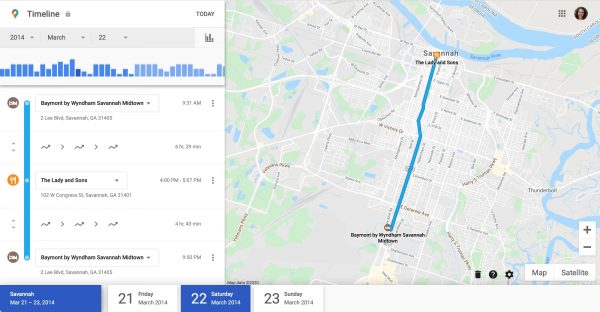
Way 3 – Use the Manufacturer’s Site
For this method to work, you will need to register a new account on the cellular provider’s website, which is quite similar to the Google “Find My Device” feature we mentioned earlier.
To get help from the manufacturer’s site:
- Go to the manufacturer’s site or cellular provider’s website and sign in to your account.
- Select “Locate my device”.
- The Lock, erase, and ring options are all available to you.
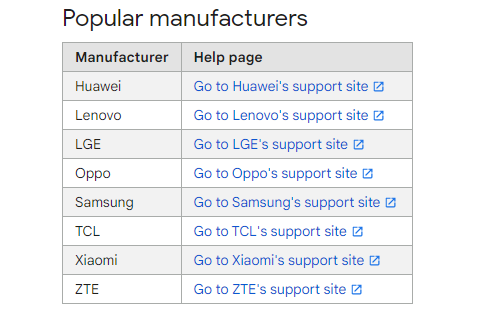
Fair Warning: specific functions may vary from different sites.
Way 4 – Use iCloud
In case you don’t want to install software or any app to track a lost cell phone, you can take advantage of the Find My iPhone feature that is inbuilt into your iPhone.
Here is how you can track a lost iPhone using this:
- Go to www.icloud.com with your web browser.
- Key in your iCloud ID and password to log in.
- Select the iPhone location you want to locate.
- Use the Play Sound option, Lost Mode, and Erase option according to your needs.
This is the simplest way you can use to track any iPhone without bothering to download any kind of software or app.

Find a Lost Phone Even Without a Tracking App
As you know by now, there are far more options if you have forethought before you lose your phone. But, the main thing is you have already enabled the remotely locate a device option, and thereafter you will be able to use the “Find My Device” to trace your phone and take your data back. If you don’t have this active on your phone, one of the mentioned above methods might work for you.
Kindly Note: Don’t wait any longer until it’s too late to get your phone back if it’s lost, try another method or take your time to install or activate a new way. If you would like to take preventive measures and employ a phone tracker for your device, we recommend you to come and visit our homepage.

