It is normal that you feel horrible when you can’t spot your Android cell phone. You start searching for your cell phone everywhere you have been to. You check your work bag, look under your bed, in between the couch cushions. However, your cell phone is nowhere to be found. You heart sinks and you begin to retrace the above places, trying hard to look for your cell phone. After that, you seek your phone in the bedroom and then the kitchen, swearing that you will never misplace your phone any more. If you find your cell phone lost, you might be much more anxious for you are afraid that your cell phone will be misused by others. You are regretting your carelessness of losing your cell phone.
Are there scenarios sound familiar? You are not alone. Indeed, most of us must have similar experience of misplacing or losing cell phone. Sincereplacing with a new device is an expensive option, you will try hard to locate your Android phone first. In the past, you might choose to call the police to catch the theft and find the cell phone by yourself aimlessly. However, modern technology can fix the problem for you, and you can locate your lost Android phone with ease in a few seconds.
The post will list some common ways to help you locate an Android phone for free, just store up these practical ways!

Way 1: Track your Android phone through Google Account
This is the most common and easiest way for you to locate your missing Android phone. A Google account can help you al lot when you are trying to locate your Android phone. Just log in your Google account and you have capacity of locating your Android phone via Find My Device. Both web browser and mobile application can provide you with the entry to locate your phone.
Step-by-step of the procedure for you to track down your Android phone on web browser:
- Open your web browser and head to: https://www.google.com/android/find
- Sign in your Google account
- Stroll down the list of all your Android devices linked with your account
- Select your lost Android phone
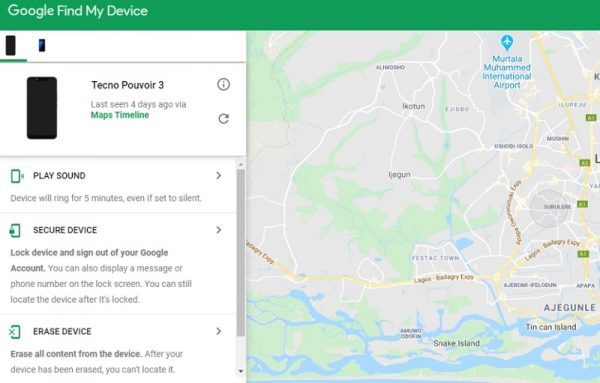
With the above four steps, you are entitled to locate your Android phone for free. Another way to check the location of your Android phone is as followed:
- Enter your Google search engine
- Type “Find My Android” or “Where is my phone” in the search box.
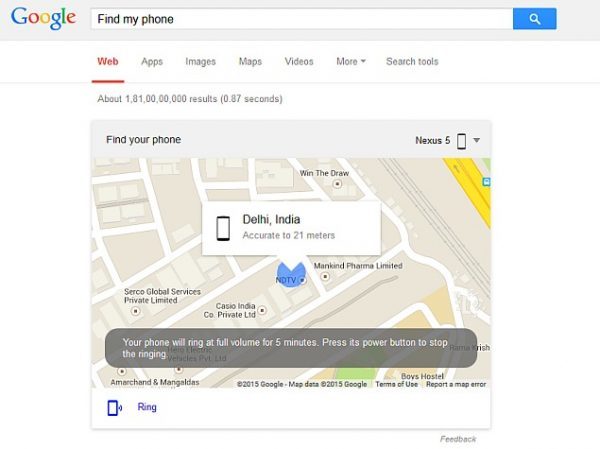
- Click into the first search result
- Log in your Google account
- Navigate the list of your Android devices and choose your lost device
The same steps can help you locate your Android phone on Find My Device app. Nevertheless, there is something you need to note:
- If you misplace your Android phone instead of losing it, locating it might not help you to find it because the tool can just offer you a rough location information of your mobile phone. If you want to find your Android phone, you can take advantage of the function “Play Sound” on Find My Device. It can play a special ring for up to five minutes even if your phone is set to a silent mode.
- If your phone is not nearby you, and you suspect that you have lost it somewhere, you can switch on the “Lost Mode” and leave a message on the locked screen on your Android phone. This can help the finder of your phone reach you via the message left on the screen.
- Provided that there is no chance for you to find you Android phone again, you can erase all data from your phone and wipe out the devices from your list of devices.
- Last but not least, don’t forget to set a password for your Android, which can be the first defensive line of your Android phone.
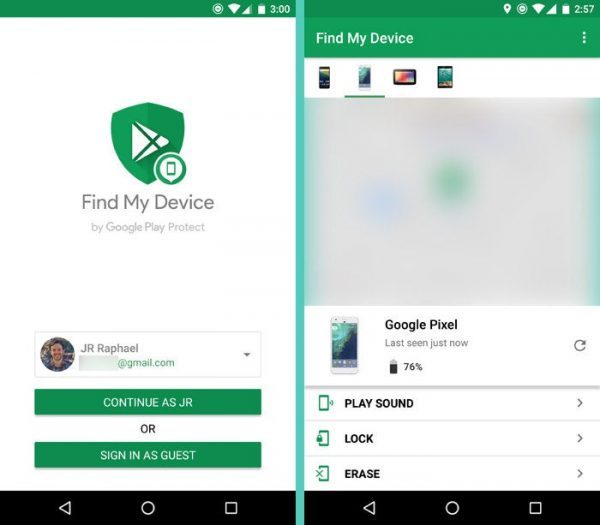
Way 2: Locate an Android phone via IMEI Number
Have you ever noticed a 15-digit number engraved on the reverse side of your Android phone? It is called IMEI number. IMEI number stands for International Mobile Equipment Identity, which is a unique identity of the device. Since every single phone has a special IMEI number, it can help you track down your Android phone when you lose your Android phone. Here are some ways to help you acknowledge IMEI number of your Android phone:
- Dial *#06#, a command to make the unique ID appear
- Check the reverse side or the removable battery of your Android phone
- Enter “Setting” and choose “About phone” to check IMEI code of your Android phone
- Find IMEI number on the label of package of your phone
Remember that you should write down your IMEI number every time you buy your new Android cell phone, just in case you will need it one day. With an IMEI number, you will be able to track down your Android phone with an IMEI number tracker. Just navigate the Google Play and figure out the high-rating free IMEI tracker app. Upon the installation and activation of the app, you can go further more than locating your Android phone. You can also back-up your data on your cell phone.
![]()
Way 3: Track down your Android phone through phone manufacturer
Advanced technology is giving you more and more options to locate your Android phone. Therefore, there is nothing for you if you can’t activate Find My Device. Your phone manufacturer can also help you for its built-in location tracking app. Take Samsung as a typical example. Samsung Android phones have a service called “Find My Mobile”, which can work in the same way as Google’s Find My Device. The Find My Mobile service allows you to locate your Android phone through both on app and website. A brief guideline for you to us Samsung’s Find My Mobile:
- Visit https://findmymobile.samsung.com/ or open the app of Find My Mobile.
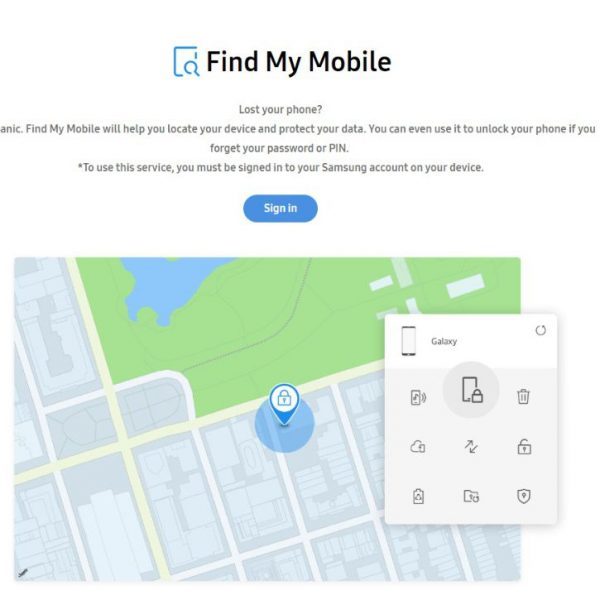
- Log in your Samsung account
- Agree to confirm your consent to the terms and grant the required location permissions
- Tap Pin con to check the location of your device
- With the enabled Track location feature, you will be able to locate your Android phone

In this way, you can find the last known location of your phone. In addition, Find My Mobile allows you to manage and control your missing device remotely including data back-up, retrieving messages and phone calls.
Bonus tips: Locate your Android phone through the third-party cell phone trackers
The defects of the above three ways are evident. They are just showing you the latest location of your mobile phone. Put it in other words, you can track down your phone when they are moving. Therefore, you are empowered by track down your Android phone with the help of third-party cell phone tracker. The third-party cell phone trackers allow you to track the real-time location of your Android phone via a cell phone number. Some cell phone trackers might require a download and installation, while some offer both web page and app versions to you. Hence, you are free to choose whichever way you want. The cell phone tracker will update the exact location information of your device in real-time. What’s more, cell phone trackers can be more accurate than built-in service of your Android phone due to the support of advanced GPS positioning technology.

Cell phone trackers are bound to have a brighter future for its wider application in other fields in our daily life:
- Locate our lost devices
- Track down real-time location of your loved ones
- Trace location of your employees
- Check the real-time delivery of goods
- Increase the location accuracy and efficiency of some certain firms like calling center
Wrapped up:
Therefore, when you find your phone lost next time, just calm up and look at this post. You will find it easy for you to locate your Android phone. If you have any comments, just don’t hesitate to leave your comments below!

