Losing a mobile device, especially a smartphone can be an extremely terrible experience. Since a mobile device stores plenty of our vital information and sensitive data, if lost or stolen, it can lead to heartbreaking consequences. If you hold an Android device, there are feasible ways to find its location if it ends up missing. Here are some handy resources that you can make full use of provided that your phone is on and connected to a mobile network. Despite all this, please kindly note that we are not here to recommend you use Android phone trackers to follow people or for any illegal purposes.
Locate any Phone in 5 Seconds
As we said previously, a phone tracker like Viespy comes in very handy when you want to locate a phone or find someone’s location, especially when people who have lost their phone or has their phone been stolen by someone, or when parents are concerned about their kids being late for home, etc… All you have to do is put the phone number on the search box and wait for it to locate any phone in seconds! Most importantly, this powerful phone lookup tool works on GPS and assists in finding a phone across the globe whenever and whenever in just a few clicks.

4 Easy Steps to Start with Viespy
To use a phone number tracker to locate a phone:
- Key in the target phone number you wish to track.
- Buy a plan and complete the payment.
- Type in the specific phone number to receive the geolocation result.
- Get the exact location on a map.
It is worth noting that this tool now provides a cheap and budget-friendly trial plan with only $0.99 for 48 hours, so, if you have more interested in the unique or new way, then you should never miss this one!
Use the Built-in Location Tracking Option
As a matter of fact, most phone manufacturers provide users with their way of tracking phones. For example, options come from Google for any Android phones and Apple Store for any iOS devices. Now, we are going to discuss some of the actionable options for Android options and hope they can offer help in locating a lost phone in a smart and fast manner. Let’s dive right into the next section!
Find My Device
Google’s Find My Device application is a must-have addition for Android users and it is also our one of favorite Android apps. The Find My Device can be automatically activated as long as you have already added a Google account to your Android devices. And, one search tracks all devices when you have signed into the app. It helps in tracking mobile devices, such as a phone, tablet, or smartwatch via GPS and remotely wiping, playing a sound, or locking a device. It makes it easier to locate a lost device and it is entirely free to download from the Google Play Store.
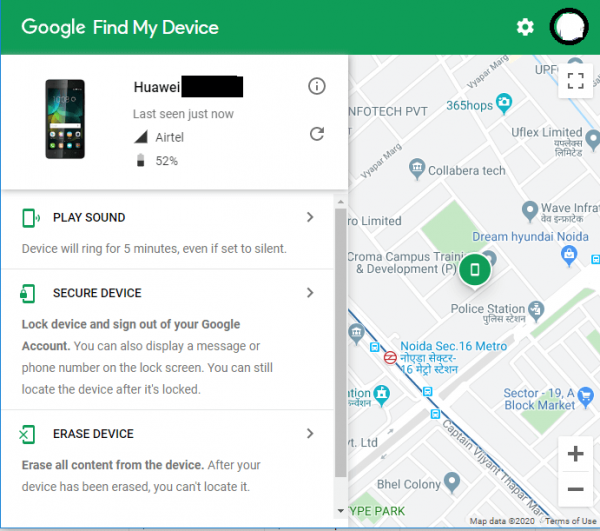
To track a phone with the help of Find My Device:
- Navigate to Find My Device’s website in any browser, regardless of phone or computer.
- Type “find my phone” into the Google search box as long as you have logged into your Google account.
- Find out where the phone is if your lost device has access to the internet and location tracking is on.
One of the great things about using this app is that you can lock the device for enhanced safety. That way, if someone finds or picks up your device, no worries, they can do nothing.
Location Tracking App to Find a Phone
If the mentioned above ways can’t meet your requirements to find a phone, you can always resort to third-party Android phone tracking apps to do the job. They will probably charge you with a subscription feed or save your personal information to their server, it is the thing you should consider when trying to find a phone. Please be sure to go through and read the privacy policy before signing up for an account if you decide to use a third-party app.
Where’s My Droid
One of the common things about Find My Device and Where’s My Droid is that they both give free services to all Android users even though they also come with paid options for finding a phone. As the name suggests, Where’s My Droid allows you to look for a device by making it ring, snapping pictures, tracking GPS location, setting a password, erasing phone data, and so on. However, you should be aware that some of the features are only available for paid versions. So, it is most likely that you have to spend some money to make the most of this app if you want.
![]()
The End
Whether you go with Phone Number Tracker online, Google Maps’ Find My Device, or any other phone finding service, locating a phone is much easier than ever. You should never worry about where your phone is – even the phones of loved ones. When you give these tools a try, you must be greatly surprised at what you have found. The current location of your phone has never been so easy.

